这里使用的是 Server酱 来推把信息推送到微信公众号上
具体方法
登入:用GitHub账号登入网站,就能获得一个SCKEY(在「发送消息」页面)
绑定:点击「微信推送」,扫码关注同时即可完成绑定
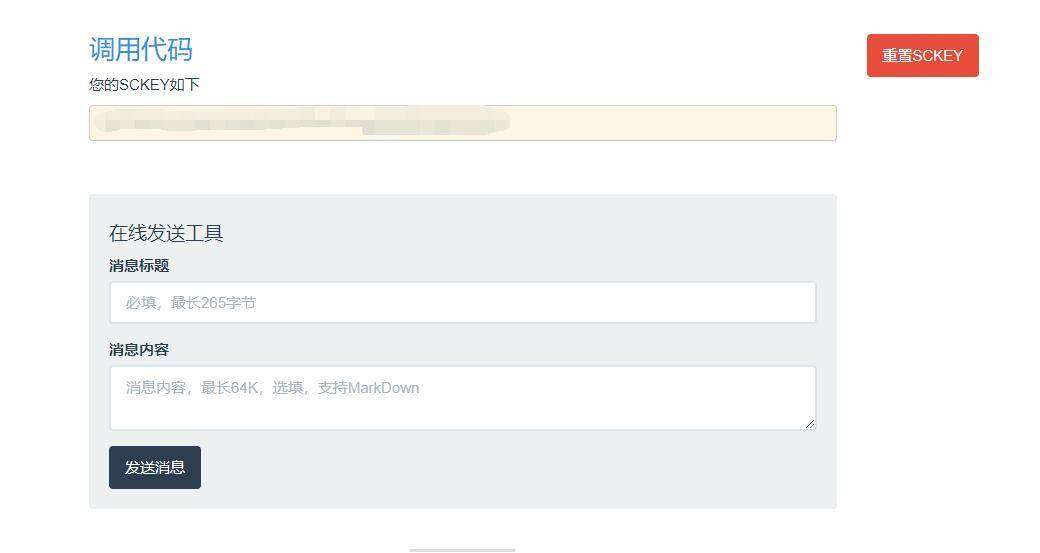
编辑WordPress主体的functions.php 文件 /wp-content/themes/主题名/functions.php 在最下方添加代码保存即可
//评论微信推送
function sc_send($comment_id)
{
$text = '您的博客上有一条新的评论';
$comment = get_comment($comment_id);
$desp = $comment->comment_content;
$key = 'Server酱的SCKET';
$postdata = http_build_query(
array(
'text' => $text,
'desp' => $desp
)
);
$opts = array('http' =>
array(
'method' => 'POST',
'header' => 'Content-type: application/x-www-form-urlencoded',
'content' => $postdata
)
);
$context = stream_context_create($opts);
return $result = file_get_contents('http://sc.ftqq.com/'.$key.'.send', false, $context);
}
add_action('comment_post', 'sc_send', 19, 2);效果
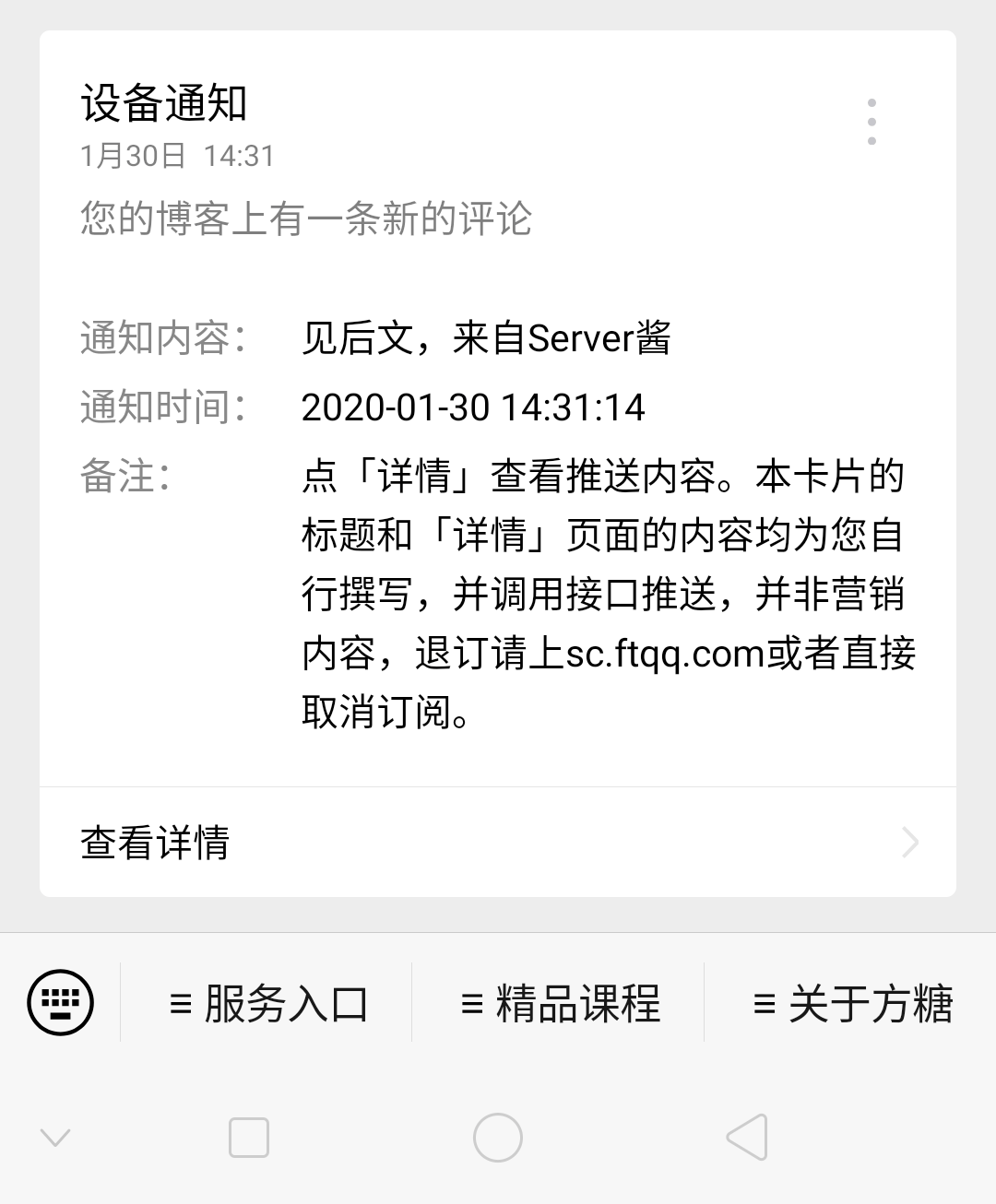
 Google Chrome
Google Chrome  Windows 10
Windows 10